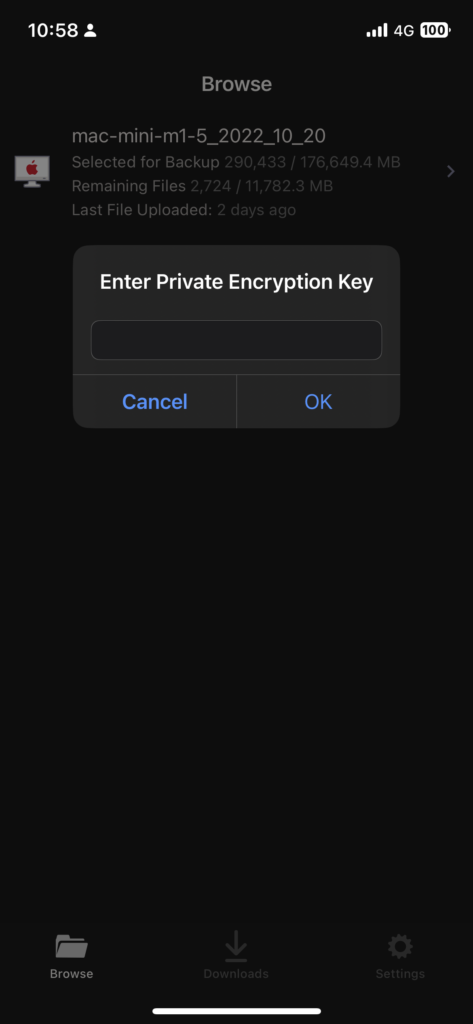In the digital age, safeguarding your data is critical. With a multitude of cloud backup solutions available, choosing the right one can be an overwhelming task. Today, I’ll be reviewing Backblaze, a platform that has consistently earned high marks for its user-friendly interface, affordability, and unlimited storage capacity. I strongly advise you to subscribe now!
Overview
Backblaze, founded in 2007, is a cloud storage and backup service that offers personal and business plans. A key selling point is the unlimited storage space it provides, allowing users to back up everything from documents to multimedia files without worrying about exceeding a data limit.
Ease of Use
One of Backblaze’s greatest strengths is its simplicity. The setup process is straightforward, even for those who aren’t particularly tech-savvy. Once installed, the software automatically selects which files to back up, although you can manually adjust these settings if you prefer.
The user interface is clean and intuitive, making it easy to manage backups and restore files. You can access your backups from any device with an internet connection, which is a great convenience if you need to retrieve a document while on the go.
Here are is a screenshot of the backup of my Mac Mini as accessed from my iPhone, I never have to worry about not having access to my files.
It is worth noting that I have extended version history turned on on my account — I have it turned on for one year, but you can also extend it to forever. This means that I can access any version of my files that have been modified for a period of one year. I cannot tell you how handy this has come in when I messed up something in a file and wanted to revert to an old version — it’s like GitHub, but for my entire drive.
Performance
Backblaze performs solidly when it comes to backup speeds. While your experience may vary depending on your internet connection, many users report that the initial backup process is relatively quick, and subsequent backups, which only upload changed files, are even faster.
It took about 20 days until my data first backed up — this is natural, you start with none of your files are on their servers and they all need to be uploaded. Backblaze uploads in the background with rate limiting in order not to interfere with normal activity on your computer, 20 days was pretty good. Incremental backups after that take minutes or hours — depending on the size of the files that need to be backed up. Overall, it was a pretty good experience.
Security
In terms of security, Backblaze uses strong encryption (AES 128-bit) to protect your data during transfer and storage. Additionally, a private encryption key option is available for those who want an extra layer of security. However, if you choose this option, remember that if you lose the key, not even Backblaze can help you recover your data. Remember to turn on two factor authentication on your account for added security. Here is another screenshot of my account.
As you can see, I have turned on end-to-end encryption on my account, this means only I can see the data that is backed up. This is one of the great features of Backblaze that allows you to backup even sensitive data without worry. I talk about the benefits of end-to-end encryption here.
Pricing
Backblaze’s pricing is impressively competitive. Their personal backup plan costs $7/month, $70/year, or $130 for two years. Considering the unlimited storage space, these prices are quite reasonable.
Conclusion
In conclusion, Backblaze offers a strong value proposition in the cloud backup market. With its ease of use, competitive pricing, and unlimited storage, it’s a compelling choice for both individual users and businesses.
Overall, if you’re looking for a reliable, affordable, and user-friendly cloud backup solution, Backblaze is certainly worth considering. Remember to evaluate your specific needs and situation before making a decision.
If you, like me, consider Backblaze to be a good value proposition, subscribe now to begin protecting your data!