I use a lot of productivity tools on iOS, for automation my main tools are Shortcuts and Drafts. I’ve recently also began using Pythonista to write some simple automations using python.
For a very long time, I thought that I would not need any other tools. I kept reading about launch center pro, but thought that yet another subscription tool for automating iOS would be useless.
I finally decided to take the plunge a few days ago and downloaded the app. I even took advantage of their free week offer and subscribed to the annual plan of the software. This post is my first take on the app. As my use of the app matures, I’ll probably come back and write another post about it, but this is my initial opinion.
What does it do?
Launch Center Pro is an app launcher on steroids. You can use it to launch your favorite apps quickly, but you can also do that by use spotlight search.
Were it really shines is its ability to launch shortcuts and system actions. For example, in other to create the image I use in this post, I wrote a python script to place two photos next to each other.
I then wrote a Shortcut that allows me to pick two photos and pass it to the python script. The python script places the merged photos on the the clipboard, which I then read using a shortcut action and save to the photo roll.
In order to quickly launch this shortcut, I have it as one of the items on my launch center pro home screen.
In addition to being able to launch scripts and actions manually, launch center pro is also good at automating the launching of these actions. You can set schedules and geofences that trigger apps and actions at certain times or locations.
To be quite honest, that last part, the ability to automatically launch apps or actions at a certain time or location is the main reason I decided to subscribe to the software.
I currently use the schedule functionality to launch Drafts and create a template for my daily Day One journal entry every morning as well as to run my clean reminders shortcut every Sunday morning — the clean reminders shortcut deletes all completed reminders from Apple’s reminders app.
I also use it to run my daily overview shortcut everyday at 7AM. This shortcut lists my Todoist tasks and daily calendar on one page for easy reference.
It should be noted that launch center pro does not automatically launch the action or app, it sends you a notification which you press to launch the corresponding action — this is a limitation of iOS, not the app, but it is the closest thing to automatically launching stuff.
Launch center pro allows you to have individual actions and apps on its home screen, or to have groups of actions. A group opens up in a separate window to show the actions it contains that you can then choose from. The image below shows my current setup, as well as the content of my “contacts” group.
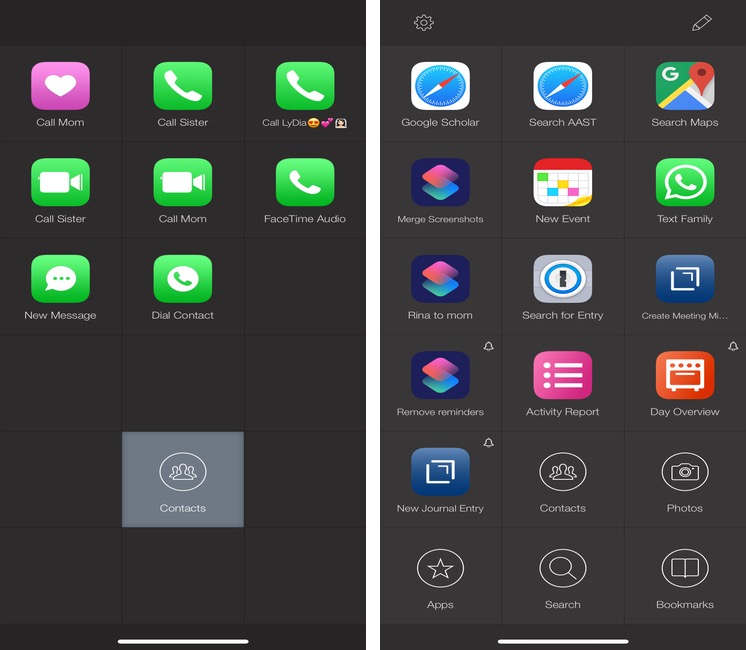
As you can see, I have a couple of custom search actions as my first two items in launch center pro. These custom searches allow me to quickly search google Scholar for papers as well as the site of my academic institution. These two items alone has saved me many hours of typing since I downloaded the app. Give it a try, I’m sure you will find a way to customize it to your liking.




